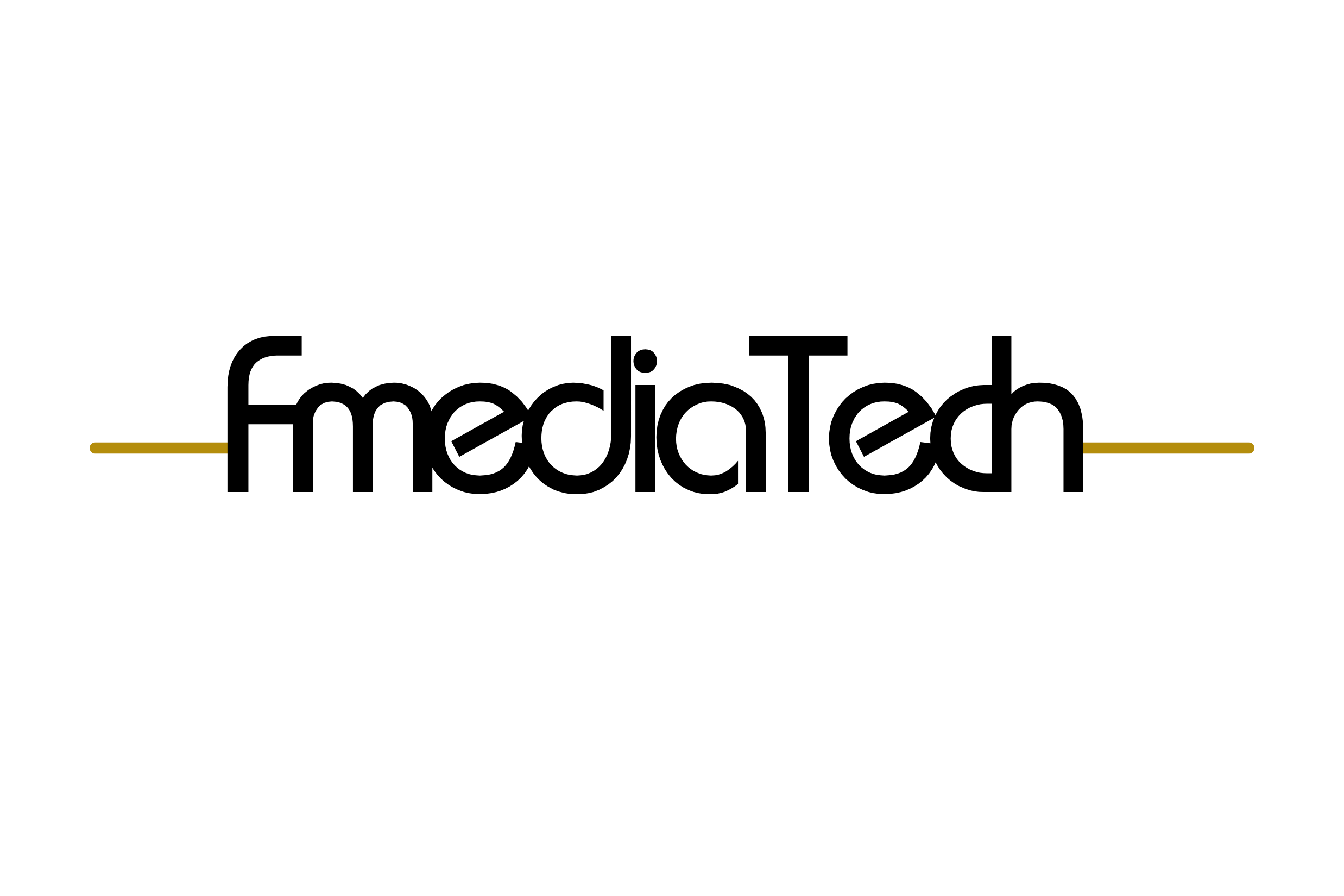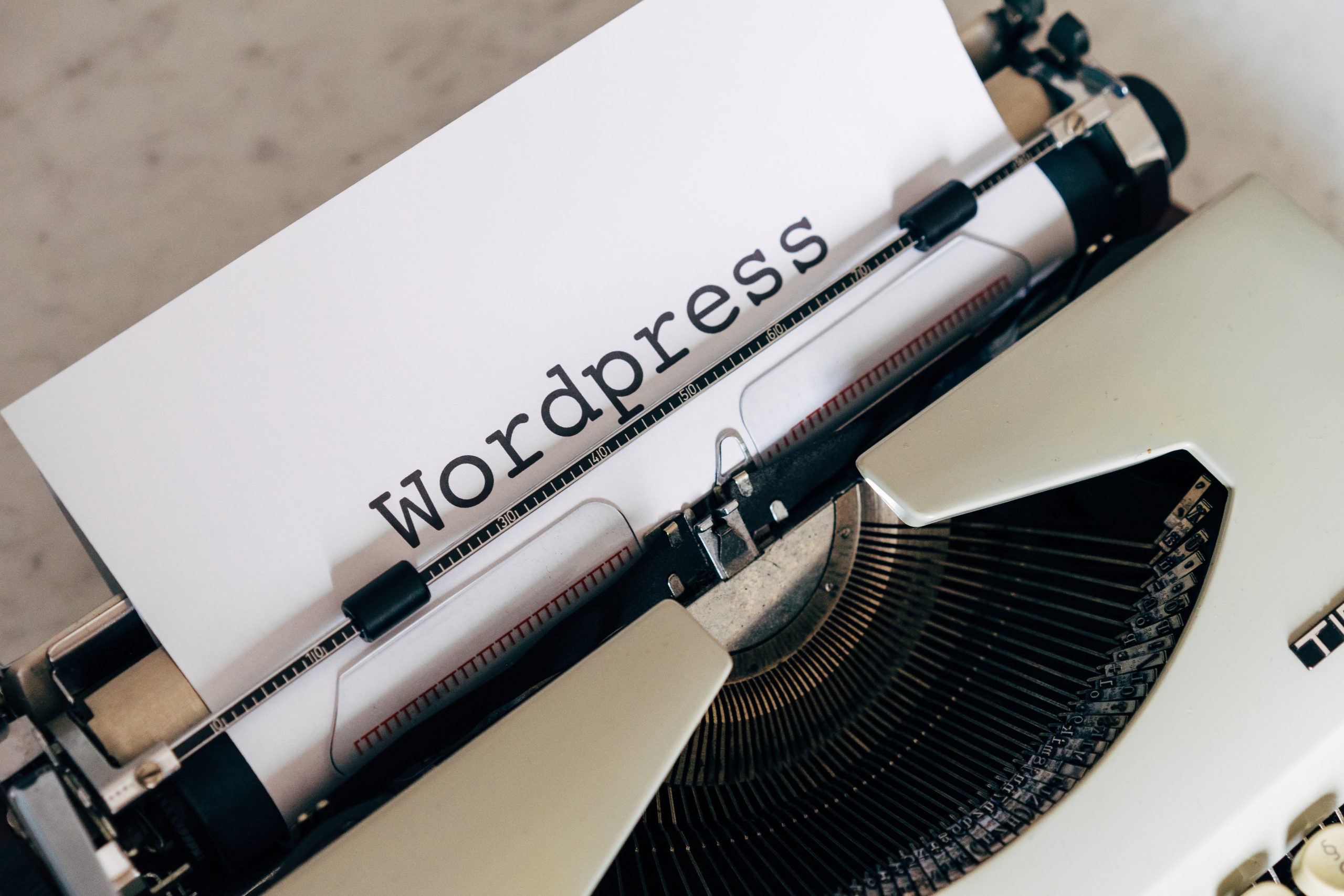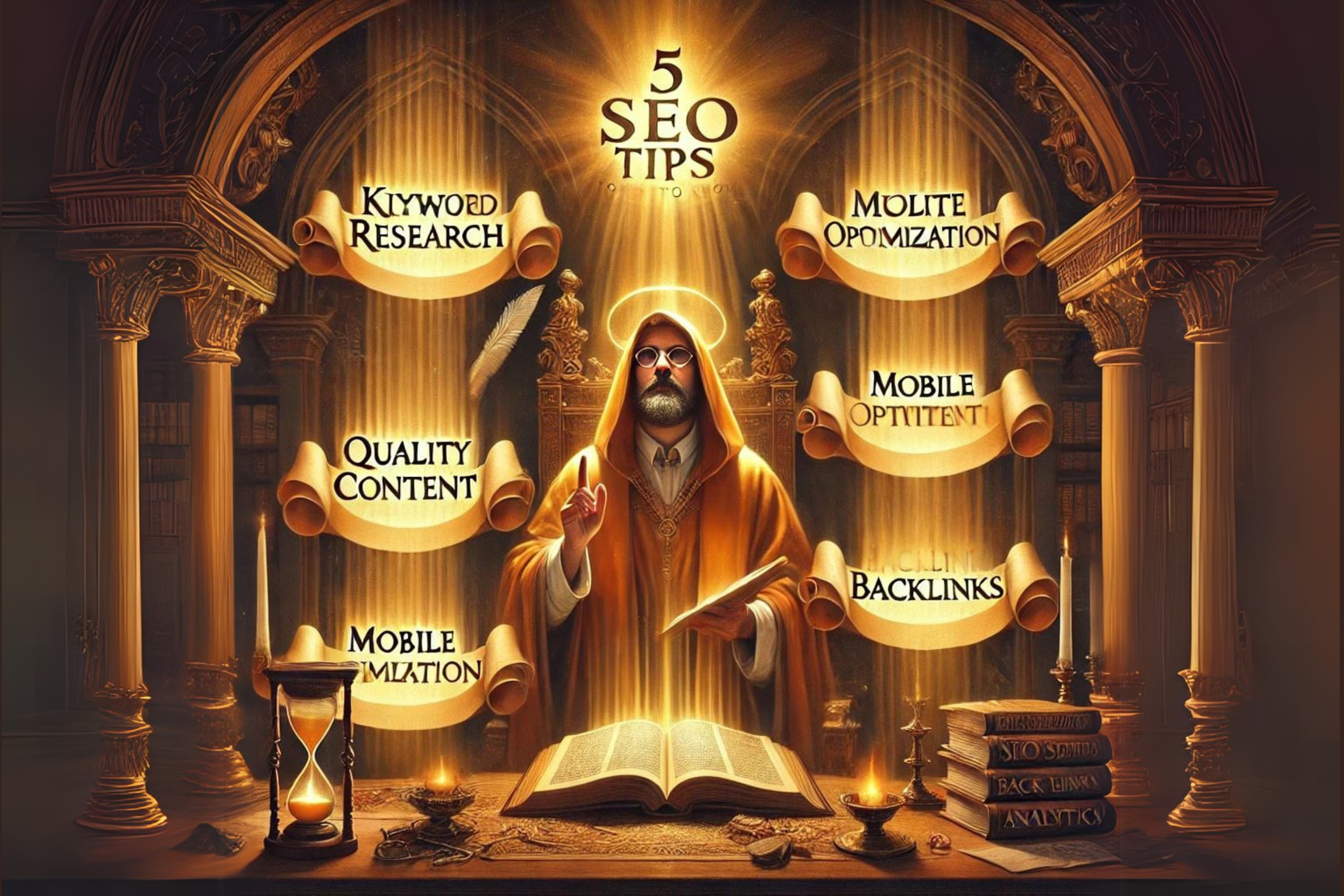WordPress is one of the most popular website builders in the world, powering over 40% of all websites on the internet. However, with its popularity comes the potential for security vulnerabilities and attacks. In this blog, we’ll explore the importance of website security on WordPress and provide tips on how to protect your site from hackers and other malicious actors.
Why Website Security is Important
Website security is critical for protecting your business, your customers, and your reputation. Here are some reasons why you should prioritize security on your WordPress site:
- Data breaches: If your website is hacked, sensitive customer data could be compromised, leading to identity theft, financial loss, and legal liabilities.
- Malware infections: Malware infections can cause your website to crash or become unusable, leading to lost revenue and a damaged reputation.
- SEO penalties: Google penalizes websites that are hacked or contain malware, making it harder for your site to rank in search engine results pages (SERPs).
- Brand damage: A hacked website can damage your brand’s reputation, leading to lost customers and revenue.
Tips for WordPress Security
Here are some tips to help you protect your WordPress site from security threats:
- Keep WordPress and plugins up-to-date: Hackers often exploit vulnerabilities in outdated software, so it’s essential to keep your WordPress site and all installed plugins up-to-date.
- Use strong passwords: Use strong, unique passwords for all user accounts on your WordPress site, and consider using a password manager to generate and store passwords securely.
- Install security plugins: Security plugins like Wordfence, Sucuri, and iThemes Security can provide additional layers of protection against attacks and malware infections.
- Use SSL encryption: Install an SSL certificate on your website to encrypt data transmissions and protect against man-in-the-middle attacks.
- Backup your website regularly: Back up your WordPress site regularly, either through your hosting provider or using a backup plugin. This will allow you to restore your site quickly in case of a security breach or other catastrophic event.
- Limit login attempts: Limit the number of login attempts allowed on your WordPress site to prevent brute-force attacks.
- Use two-factor authentication: Use two-factor authentication (2FA) to add an extra layer of security to your WordPress login process.
Conclusion
Website security is critical for protecting your WordPress site and your customers from malicious attacks. By following these tips and implementing security best practices, you can help ensure that your website is protected against data breaches, malware infections, and other security threats. Remember to keep your WordPress site and plugins up-to-date, use strong passwords, install security plugins, use SSL encryption, backup your website regularly, limit login attempts, and use two-factor authentication. By taking these steps, you can help protect your website and maintain the trust of your customers.